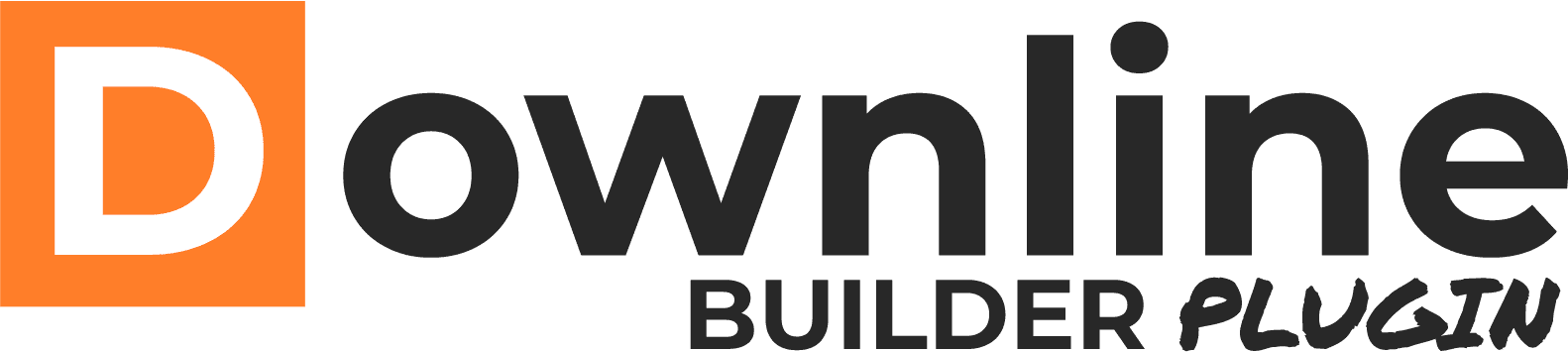Usage:
[dbp_referral_leaderboard exclude_usernames=”” time_period=”30days” limit=”10″ show_count=”true”]Notes:
– exclude_usernames=”username” can be added (comma seperated for multiple) to exclude users from the list
– time_period=”lifetime” can be added (30days, 3months, 6months, 12 months, or lifetime) to show results for a specific time period.
– limit=”10″ can be added to limit the list so you can, for example, show the top 10 for those time periods set
– show_count=”true” can be set to true or false to hide the referral count.